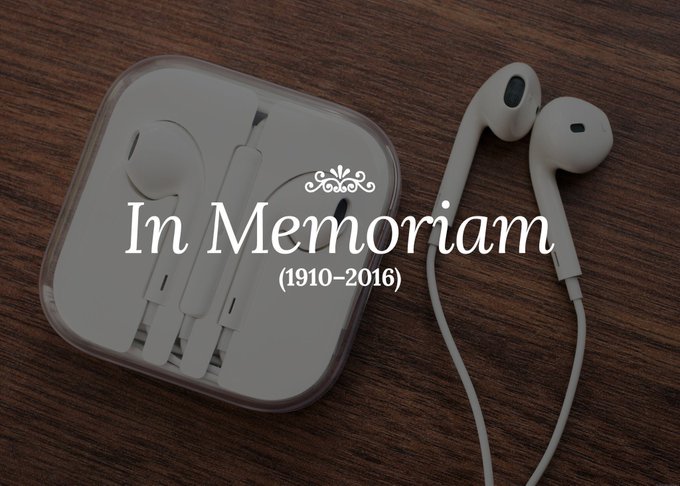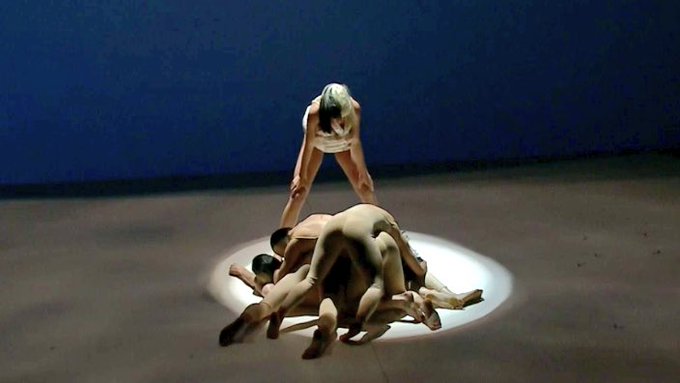Apple’s decision to remove the headphone jack from the iPhone 7 and iPhone 7 Plus was the most controversial change in the new iPhone.
The new model, which was launched last Wednesday, will have no room for a traditional headphone. Why? "Courage", explained Phil Schiller, Apple's marketing chief.
But also, possibly, to move users towards the company's latest standalone product called AirPods, a set of completely wireless headphones that cost £159.
So far the reaction to the ear pieces, which sit separately in each ear, has been mixed and there have been endless jokes about the AirPods getting lost or being a choking hazard for children.
To better understand why Apple has released the controversial product, here's everything you need to know about the AirPods:
What are AirPods?
AirPods are Apple's first set of truly wireless headphones. They are made up of two ear buds that look quite similar to the wired EarPods, but that sit separately in each ear.
How do AirPods connect to your phone?
The AirPods connect to your phone or other devices via Bluetooth, which means they can also be used on other, non-Apple, devices.
When you flip open the specially designed little case that the AirPods come in it sends a signal to your iPhone. If the two products are nearby a pop up will appear on your phone asking if you want to connect. This saves fiddling with Bluetooth in Settings.
Are they different to other wireless headphones?
The AirPods are powered by Apple's first wireless chip called the W1, which is the company's attempt to "fix the challenges" of wireless audio.
The chip sits inside each of AirPod and can connect to other devices via Bluetooth. It has been designed to manage power to give the headphones a longer battery life. The latest range of Beats headphones also use the W1 chip.
Each AirPod also contains a number of accelerometres that can detect when the bud is in your ear. They can then switch sound on and off accordingly. No other earbuds can separate the two connections.
They also contain a microphone for hands free calls and work with Siri - just tap on them twice and she'll pop up.
Do they have a better audio quality?
The quality is very similar to the wired EarPods that come free with the iPhone 7 - a negligible change.
Are they waterproof?
No, even the iPhone 7 is not waterproof, but they can withstand the rain and are resistant to sweat.
How often do I have to charge them?
The AirPods are meant to deliver five hours of listening time with a single charge.
The headphones also come with a magnetic case that has been installed with a lightning port. This serves as a power bank, allowing you to top up the AirPods on the go for a combined use time of 24 hours.
Can I use my AirPods with my other Apple devices?
Yes, they can connect to your iPads, Macs and Apple Watches too. These will all need to be running the newest software to work.
They can also be used on any iPhone model running iOS 10, which launches on Tuesday. And they are compatible with non-Apple devices that have Bluetooth 4.0 connectivity.
How do you control them?
The AirPods have a double tap function which lets you pause or play music and launch Siri without taking your iPhone out of your pocket. You can't at the moment activate double tap to control both Siri and music, but have to select the most useful function when you set them up.
Can I make phone calls with the AirPods?
Yes, there is a built-in microphone for calls. You can double tap and ask Siri to phone someone for you, and tap once to answer a call.
Can I change the volume or skip a music track with the AirPods?
Not really. One of the biggest drawbacks of the AirPods is that you have to use Siri for everything or use your iPhone screen. So to skip a song or adjust the volume you will either have to ask Siri it to adjust the sound or take your phone out of your pocket.
What happens if I lose or break an AirPod?
Apple has said that it will sell single AirPods at the Apple Store for those who have lost just one of the little buds. The price hasn't been announced yet. Better hold on tight.
How much are they and when can I buy them?
They cost £159 and, according to Apple's website, will go on sale in late October.
So they don’t come free with the iPhone 7?
No. If you purchase a new handset you will be given a pair of wired headphones called EarPods that plug into the Lightning charging port at the bottom of the phone.
The iPhone 7 and 7 Plus also come with an adaptor that can be used to connect existing headphones. As wired headphones now connect to the phone through the same port as the charging cable you won’t be able to charge your phone at the same time as listening to music.